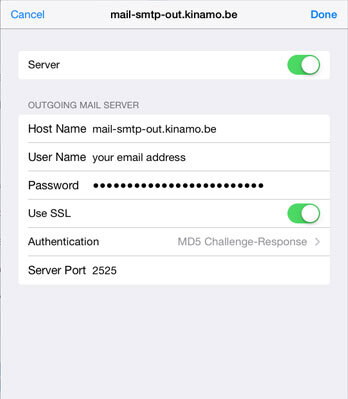Setting up the outgoing mail server (SMTP) for iPad and iPhone
Category: Email
This article shows you how to set up the outgoing mail server (SMTP) for your mailbox on your Iphone or your Ipad.
This article is applicable for version iOS 7+.
How do I configure the SMTP server on my iPhone / iPad?
Setting up the outgoing server (SMTP) on iPad or iPhone is not exactly what you should call a walk in the park.
iOS contains some weirdness, even if you completed the wizard while setting up your e-mail address, you will have to double check the settings of the outgoing server to be 100% certain whether iOS took the correct settings and saved everything like you want it to.
On the iPhone or iPad go to Settings and Email, contacts calendars and click the Kinamo e-mail account you created.
Click again on Account to view the settings and select SMTP in the Outgoing server section.
You will see the main outgoing server, and possibly other SMTP servers, click the Primary Server

It is vital that you have the following settings, if one of these parameters is wrong, the outgoing server will not work!!
Host Name: mail-smtp-out.kinamo.be
User Name: your e-mail address
Password: password of your e-mail address
Use SSL: Should be ENABLED
Authentication: MD5 Challenge-Response
Server Port: 2525 or 587