How can I check if ssl is correctly implemented on my website
Category: All about SSL certificates
Verifying that SSL has been implemented correctly on your website can be important to ensure that security measures are working correctly. Here are some steps you can take to verify that SSL is properly implemented:
-
Check the HTTPS connection: Go to your website and look at the URL in the browser's address bar. Make sure the URL starts with "https://" instead of "http://." A closed padlock symbol next to the URL indicates that the connection is secure.
-
Check the SSL certificate: Click the padlock symbol in the address bar and select "View Certificate" or similar option to view the SSL certificate. Verify that the certificate is valid and matches your domain name.
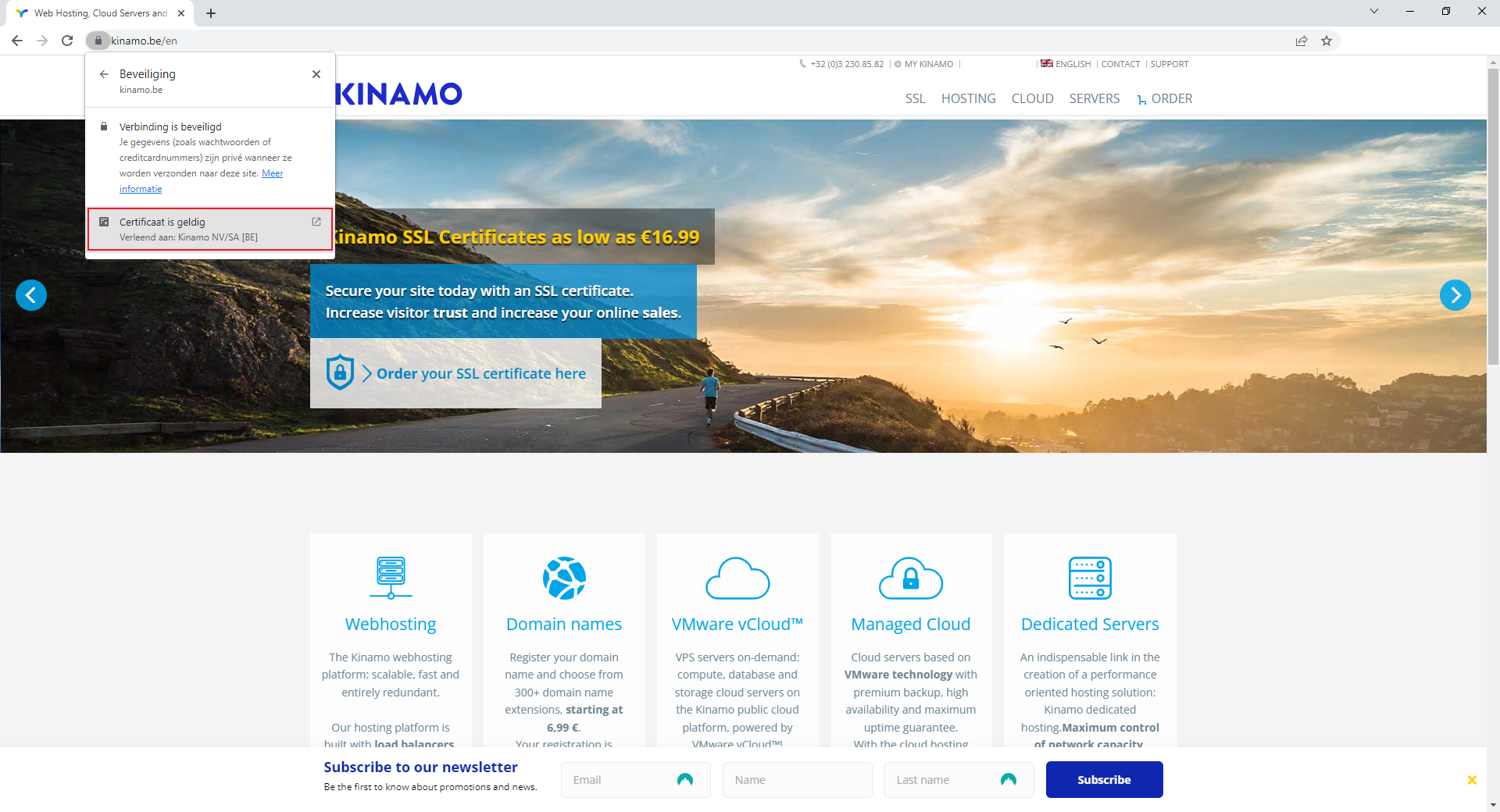
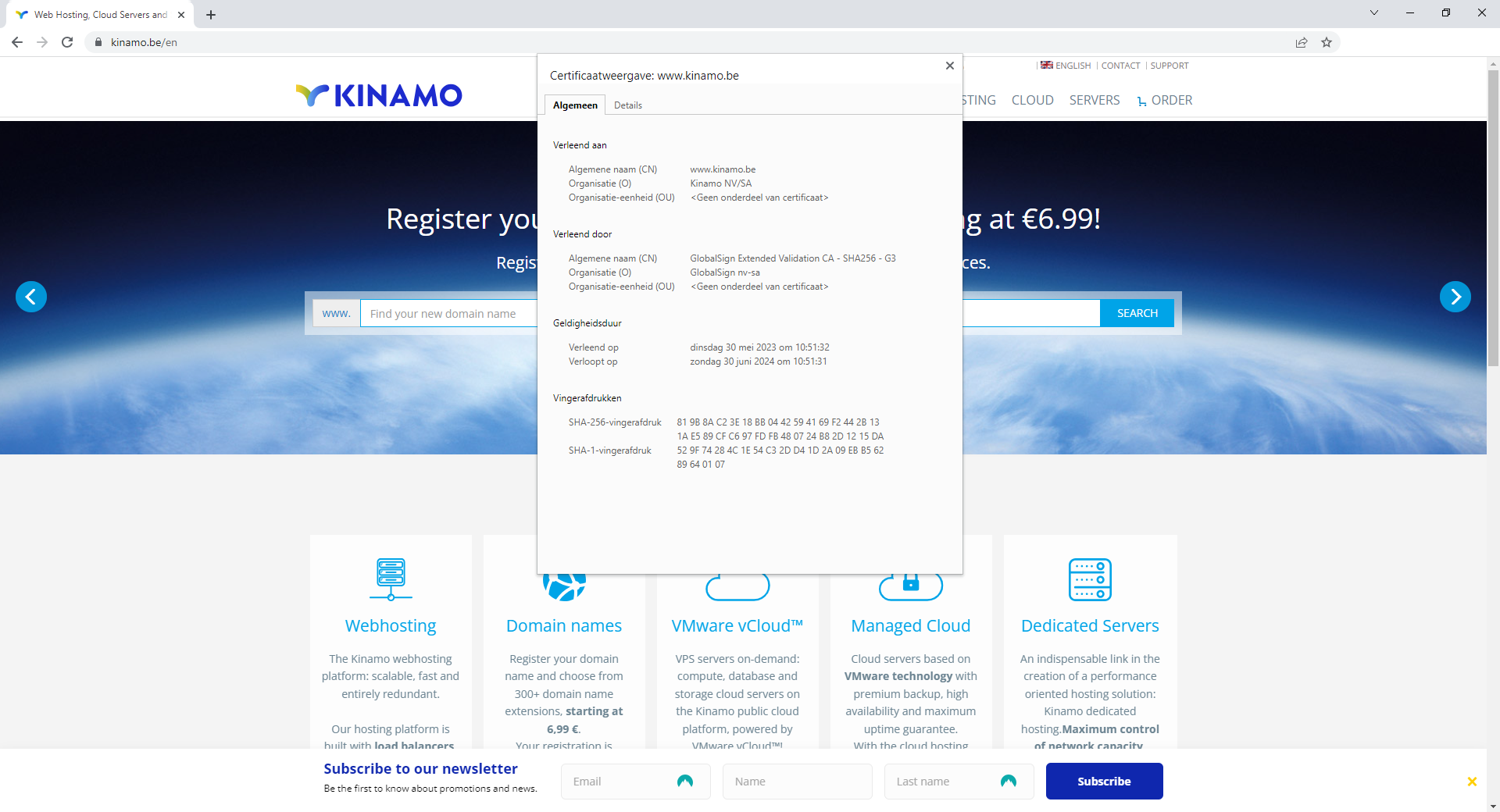
-
Make use of online SSL verification tools: There are several online tools available that allow you to check the SSL configuration of your website. These tools scan your website and identify any problems or errors in the SSL implementation. A commonly used tool for this is "https://www.ssllabs.com/ssltest/". At Kinamo, we like to use this tool. If you get a score you're not satisfied with, don't hesitate to contact Kinamo. We are ready to help you immediately.
If you are unsure about the proper implementation of SSL on your website, don't hesitate to contact us. We are ready to guide you in checking the SSL implementation and resolving any issues.
By regularly checking the SSL implementation, you ensure that your website is properly secured and protected against potential security risks.
When in doubt, feel free to contact us. We are happy to help you ensure that your SSL implementation is optimal and your website remains secure.
