Connecting to the Kinamo web hosting platform via FTPS
Category: Manuals
The Kinamo web hosting platform supports secure FTP connections so that your files are sent over an encrypted connection to our servers. In this article we explain how to connect via FTPS
First, you need an FTP client at kinamo we recommend 2:
After installation, we need to correctly configure the FTP client with certain info.
- Host: this will be for all linux hosting "ftp.hosting.kinamo.be". If you are not sure you can check this in the my.kinamo application. Under the website tab you will find the FTP host.
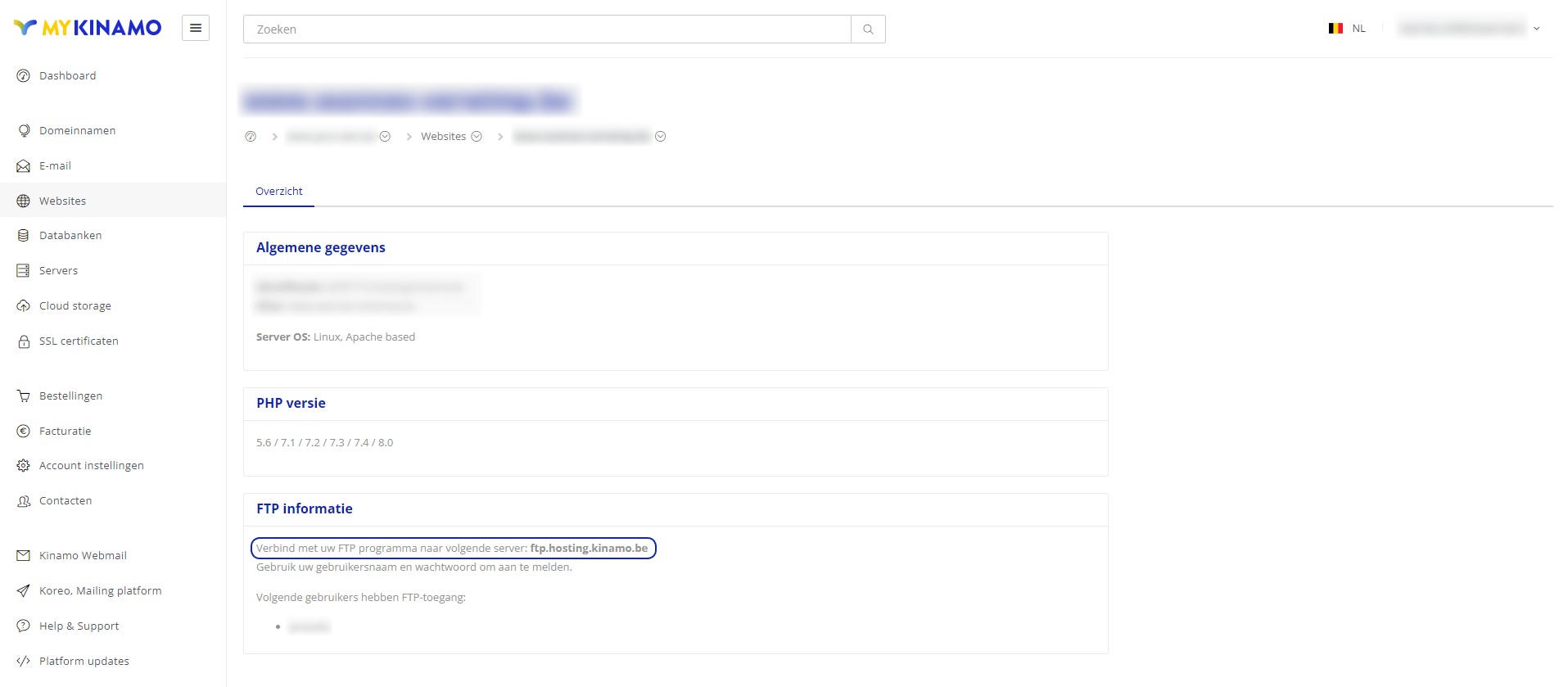
- Username: the same username you use to log into the my.kinamo application.
- Password: the same password you use to log into the my.kinamo application.
- Port: 21
Here are some examples of how to connect to FTP clients
Filezilla
FTPS
If you want to connect with FTPS you will have to put "ftpes://" in front of the hostname in the hostname box. For linux hosting this will then be "ftpes://ftp.hosting.kinamo.be". Eg:
Cyberduck
FTPS
If you want to connect to FTPS via cyberduck you will have to choose "FTP-SSL (Explicit AUTH TLS)" in the dropdown menu. Eg:
Message about certificate or host key
The first time you connect to our FTP server you will receive a warning from FileZilla (see below, "Unknown Certificate"). This is normal, FileZilla will give this message for any type of certificate - even a commercial one. You must accept the certificate once.
Conclusion
Connecting to the Kinamo web hosting platform via FTPS is now a breeze using popular FTP clients such as Cyberduck and FileZilla. Now you can safely transfer files and manage your website. If you need additional help or have questions, our support experts are always here for you. Connect to Kinamo via FTPS today and experience a smooth and reliable way to manage your files.
